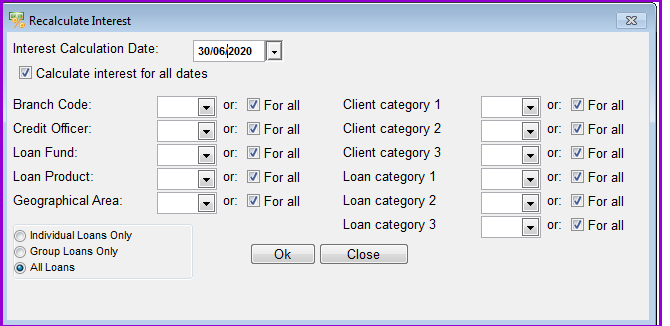
This window allows the user to re-compute and add interest to affected client accounts. The interest is re calculated on the specified date and the interest calculated will only be added to the client accounts when a print out has been made.
This is done with the recalculate interest option, which calculates the interest for all loans on declining balance..
To recalculate Interest on loans go to Loans\Recalculate Interest A screen like one below will show up:
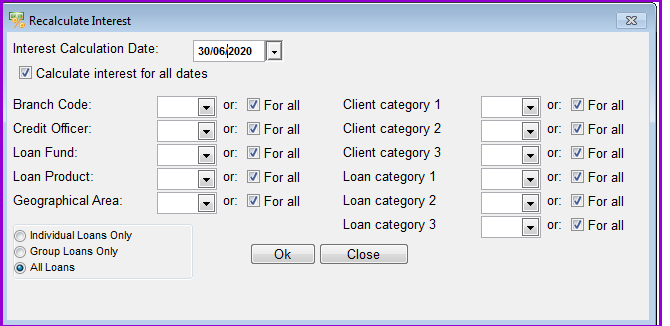
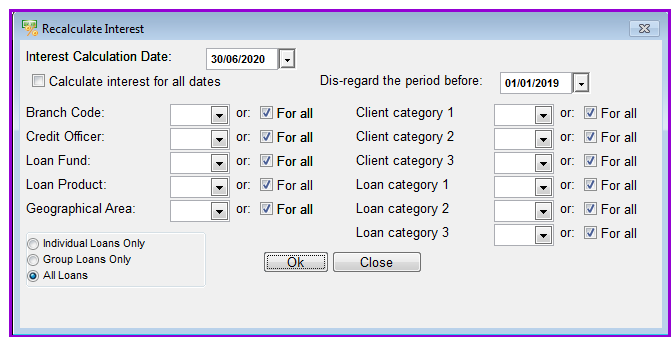
Note:
Interest calculations can also be configured to recalculate automatically at repayments (see: Loans Part 2)
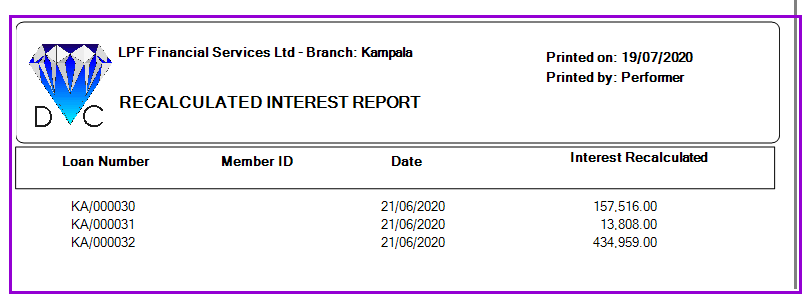
The Nº 1 Software for Microfinance